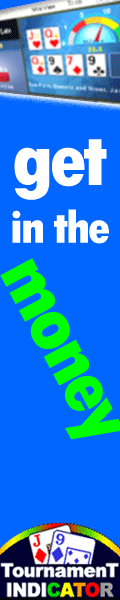|
|
Join our Newsletter
& get our free guide Starting Hands Revealed
We hate spam too!
We value your privacy and never share your email. All our emails have an opt-out link. Click it, and you will never hear from us again. 
|
Tournament Indicator Review: A+
|

|
Tournament Indicator offers a 48 hours free trial with all the features of the software. There is not better way to check if the program can help your poker tournament skills.
It is very fast to download, install and run the program. It took me a few seconds when I used it for the first time.
Once running, the program will automatically detect your poker table and attach itself to it. Click the picture on the left to see how it looks.
There are two types of useful windows within tournament indicator.
First, the vertical one on the top right side of the poker table in the picture. It shows at the top your cards, the board cards and your m-zone. As a reminder, the more red your m-zone becomes, the more unsafe your situation is, whereas green is very safe.
M-zones is what professional tournament poker players use to help them make better decisions. Check this article about m-zones for clarifications.
Below in the window are some interesting stats such as the probability of winning the hand given your hole cards, or the pot odds. These numbers change in real-time as the hand progresses, when other players fold or when the flop, turn or river starts.
Finally the bottom half of this vertical window shows the probability that you get a specific hand like a set or a flush, and the probability that one of your opponents gets such hand.
This is displayed as blue bars (for you) and red bars (for your opponents). This can be useful for example when you have a strong hand but you want to know the chance that someone has an even stronger hand.
Tournament Indicator m-zones
The second window displayed by tournament indicator focuses on your opponents stats.
Each player corresponds to one line in the window which contains his m-zone, VPIP, PFR, WSD, WSDW, balance and streak. This is how you can determine each opponent's style at poker, from the most passive rock to the ultra-aggressive maniac.
You probably already know what these numbers mean as they are the standard poker statistics used to summarize how a player plays poker. Otherwise you can check our article about poker stats.
What is unique to Holdem Indicator is that it also displays the m-zone of each player.
As each m-zone implies a different strategy, it is not enough to know your own m-zone, but it is also good to see where the other players are with respect to their own m-zones.
Tournament Indicator Benefits
You need to become familiar with the m-zone concept for successful tournament play. This is one of the things Tournament Indicator can help you master.
When I tested Tournament Indicator, I first played a turbo NLHE tourney. Wow, the m-zones change really fast and you can see that clearly. I was surprised and I realized that I must adapt my own strategy to catch up with the proper speed of blind rise.
Tournament Indicator includes a feature named Matchcard Showdown, which displays the most likely groups of cards you could be facing, such as high pairs, low pairs, suited connectors, etc. And for each one the probability that you win the hand.
A unique "tilt indicator" is built within tournament indicator. It is based on recent streaks and losses, which are known to induce tilt if they occur in a series of consecutive bad beats or just bad losses.
All major poker rooms are supported (more than one hundred). The software automatically finds if a poker table is running and attaches itself to it. No setup needed on your side, it is all seamless. I tried it both on pokerstars & ultimate bet and everything worked instantly fine.
Tournament Indicator let you play multiple tables. For each table, one Tournament Indicator window gets attached to it, anchored and resized. The program runs both on single table sit'n go tables and on multi-table tournaments.
Tournament Indicator Summary
As Tournament Indicator offers a 48 hours free trial for unlimited use, there is no risk for you to determine if it can help your poker skills.
Tournament Indicator's unique instant mzone calculation is specifically designed for NLHE tournaments. Knowing your m-zone will give you an advantage over your opponents and let you make better decisions.
The player profiling window can help you classify your opponents in real-time. This is particularly helpful when you have to make tough decisions.
The software is user-friendly, fast and easy to set-up.
If you love poker tournaments, Holdem Indicator will certainly help you make not just more money finishes but deeper money finishes too.